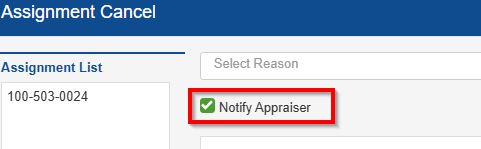Cancel Assignment
An office manager can cancel an assignment at any time provided the stage is not Completed (returned to the Client).
- Go to the assignment & under the File Tab, click on "Cancel".
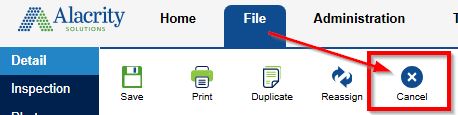
- A pop-up box will appear to select the reason for cancelling an assignment.
- Once you have selected the reason, you can hit "Save" or "Cancel".
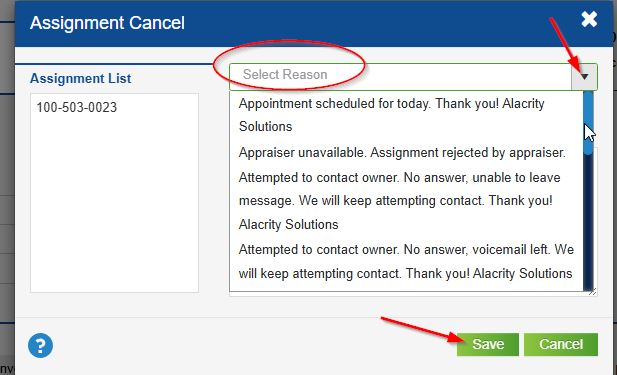
- You also have the option of Notifying the Appraiser, by selecting this check box.